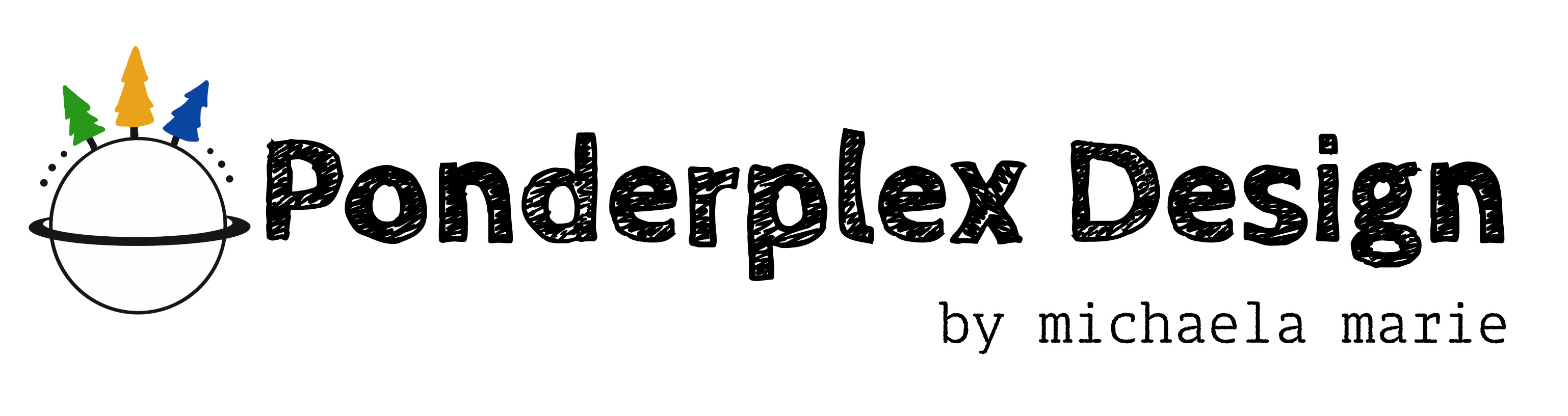Background: The L1 WiFi Water Leak and Freeze Detector is an easy-to-install device that helps homeowners prevent expensive water damage in their homes. The sensor tracks temperature, humidity and pairs with the L5 Water Leak Shutoff Valve to alert users of water leaks and freeze warnings.
Role: UX Designer & Writer
Team: Visual Designer, Industrial designer, Project Manager, Product Owner and Engineers
Duration: September 2021 - December 2022
Tools: Adobe XD, Illustrator, Overflow, Slack, Teams
The Resideo WiFi Water Leak & Freeze Detector "detected 221,00 alerts in 2021"
Goal:
To design the app experience and installation guide for Resideo's new and improved water leak detector—L1 WiFi Water Leak and Freeze Detector—including integration with the newly launched L5 Water Leak Shutoff Valve
App Experience
I created user flows for the water leak detector in the Resideo app, including first time setup, every day use and alert screens.
Version 13 || Final Version: First Time Setup Flow
Version 2: First Time Setup Flow
We didn't have information about the device's visual appearance and lighting interaction patterns at this stage. We temporarily based the Connect screens off of the previous product's app experience.
Version 6: First Time Setup Flow
To minimize information overload, I split the Connect screen into Batteries and Prepare. I added the Confirm Connection screen because the user must confirm Bluetooth connection on-device. We added illustrations and 'water leak detector' was briefly changed to 'smart water sensor'.
Version 9: First Time Setup Flow
The product owner confirmed the product name: L1 WiFi Water Leak and Freeze Detector. I switched all references to sensor back to water leak detector. Our team established content style guidelines, like using [Product Name ] in documentation to account for potential name changes.
Version 13 || Final Version: First Time Setup Flow
Beta testing feedback revealed a portion of users had trouble installing batteries into their device. We updated the Batteries screen illustration to better convey how batteries are installed.
Final App Experience
First Time Setup in Resideo app
Device First Time User Experience (FTUE) in Resideo App
Shutoff Valve App Integration
When the L1 Water Leak Detector and/or included sensing cable detects a leak, the L5 WiFi Water Leak Shutoff Valve automatically shuts off the water flow at the source.
We needed a way to integrate these 2 products in the app and inform homeowners that both products exist and work together to prevent water damage.
Screenshot of First Time User Experience user flow. In this example, a user with existing L5 device(s) is notified about water leak protection
Alerts
Every product generates unique alerts. I wrote push notifications, email templates and activity feed notifications to fulfill various scenarios.
Installation Guide
I wrote and designed the product installation guide, which was translated into French and Spanish. I incorporated input from the product owner, project manager, industrial designer and marketing teams.
In an early version, we included a QR code for users to scan and download the appropriate app. At the time of product release, the water leak detector is only available in the Resideo app so we eliminated the QR code.
Our goal is for users to set up their device using the app. We removed instructions on how to "Connect to App" and "Configure" the leak detector because all instructions are in the app.
I worked with our visual designer to update illustrations that match our revamped branding style. We added a warning about submerging the device in water, based on prior research. We also included a product diagram and daisy chain illustration to help users identify various parts of their device.
I worked with the UX design lead, industrial designer and manufacturing team members to confirm on-device light interactions. An early version included a previous product's lighting patterns, so I updated this chart to ensure all colors and light behavior were accurate.